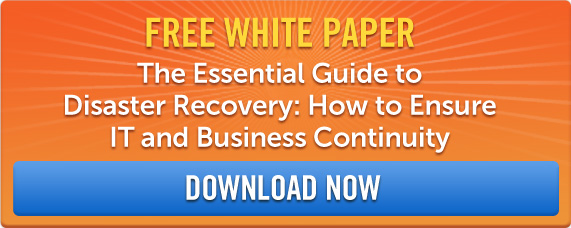Losing crucial data is a nightmare for any business. It can cause you to misplace orders, lose customers, lose important invoices and other records, and even get you into trouble with the law. Backing up and recovering data calls for a comprehensive portfolio of computer and networking hardware, software, and I.T. services.Here are five important tips to remember for data backup and recovery.
1. The importance of offsite data backup cannot be overemphasized. If for nothing else, the 9/11 attacks on the World Trade Center and Hurricane Katrina dramatically brought home the need for offsite data backup. Cloud computing services from remote data centers are one avenue to pursue. You can also turn to Carbonite, Mozy, and other online backup services.
2. Backup software is a key consideration. For large enterprises, the top software vendors in the field include Symantec, Veeam, CommVault Systems and Acronis. For small to mid-sized businesses, a number of PC-based packages can do the job, such as NovaBACKUP, DT Utilities PC Backup, or Genie Backup Manager.
3. According to AMI’s U.S. Small Business Annual Overview Study, 70% of small businesses in the U.S. experienced a data loss in the past year resulting in an average loss of $4700 to each small business or $20 billion industry-wide. Incidentally, these figures do not yet take into account natural disasters (earthquake, hurricane) or opportunity costs of being in business if the data loss did not happen. Having a strong action plan is critical Disaster planning describes a set of actions to take before, during and after a disaster and should be documented and tested to ensure continuity of operations following a disaster.
4. Begin your recovery efforts with the most business-critical systems. These could be the servers you absolutely need to keep the business on a minimally functional operating basis. From there, you can expand your recovery planning and business continuity requirements needed.
5. Have an IT specialist on staff. If you are one of the two thirds of small businesses that do not have a full-time IT specialist in your company, consider leveraging the knowledge of professional services. Seek a reputable source that specializes in installing, consulting, integrating, customizing and/or training users of IT.