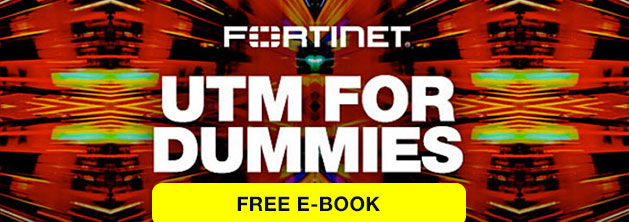Ransomware is a kind of malware that is designed to target and disable critical components of your system (such as important files and essential system components), making them inaccessible and unusable. Once ransomware is installed, it embeds deep within the system and is often impossible to remove without access to keys/codes that only the developers possess.
The effectiveness of ransomware arises from the loss of control and access to your crucial files. While the original threat can be disinfected, you cannot regain access to your files without engaging the attackers in providing you with the access codes.
In order to avoid such a catastrophe, it is important to acquire the right security processes that can safeguard you from such attacks. The following are ways to prevent and protect your system from ransomware.
Back up your Data
Constantly backing up your data is an effective way to minimize the damage from ransomware. It leaves you less vulnerable to loss of data from the attack and you can later seek to get your machines cleaned from the malware. By keeping your data safely backed up, you can maintain an upper hand against the attackers and avoid paying the ransom.
Any devices are susceptible to attack due to the potential spreading of the malware throughout your network and into your servers. A best practice is to always back up your data offline locally and to the cloud.
Avoid Suspicious Emails and Links
The main method through which ransomware infects your system is by phishing attacks. Emails, tweets and other social media posts are randomly circulated; containing links which when clicked allow malware to slip into your machine. Malware can also be embedded inside advertisements that are delivered through websites that you trust.
It is important to become increasingly aware of potential phishing emails and other media that is likely to contain suspicious links. Avoid these as much as possible and report suspicious activity to IT administrators.
Make the Shift from Stand-Alone Applications
Stand-alone security applications were initially developed to each address specific security concerns within a network. Separate appliances were supposed to provide added security to traditional port-based firewalls.
While seemingly an effective solution, these stand-alone devices have several limitations. They do not operate in unison and therefore do not coordinate in any way to detect ransomware. Without a holistic view of the status of the entire system, threats can slip into your system from multiple angles that your stand-alone devices can fail to detect.
It is, therefore, critical for you to consider shifting your system from using stand-alone devices towards utilizing a Unified Threat Management system (further discussed below).
Protect yourself from Ransomware with a UTM Solution
Unified Threat Management can be defined as the consolidation of essential security functions (including next-generation firewall devices) into a single device. By utilizing unified threat management, companies can now centralize their network security under one common umbrella where they can obtain more control, improve visibility and responsiveness to incoming threats, and make the system easier to operate.
A consolidated security system contains multiple security technologies that are designed towards preventing ransomware. The UTM is constantly updated, ensuring your security system is current, powerful and well equipped. Centralized control also allows you to simultaneously detect and monitor multiple threats affecting different components of your system. This is the perfect solution against ransomware attacks that may have been targeted for multiple areas of your network, which would otherwise leave your system paralyzed.